Introduction
Effective communication and collaboration are essential for the success of any business, especially for small, local businesses. With the rise of remote work and flexible working environments, it is crucial to have tools that enable your team to stay connected, organised, and productive. Microsoft Teams is one such tool—a powerful, all-in-one platform that can help small businesses streamline their operations and improve communication.
This guide will explain what Microsoft Teams is, how it can benefit your small business, and the cost efficiencies involved in adopting this solution.
What is Microsoft Teams?
Microsoft Teams is a collaborative platform developed by Microsoft as part of the Office 365 suite. It brings together chat, video conferencing, file sharing, and collaboration tools into one unified interface, making it easier for businesses to manage projects, communicate with teams, and stay organised. It works seamlessly across devices—desktop, tablet, or mobile—and integrates with other Office 365 applications like Word, Excel, PowerPoint, and Outlook.
Key Features of Microsoft Teams:
- Chat and Messaging: Instant messaging within the team, including one-on-one or group conversations.
- Video and Voice Conferencing: Host virtual meetings, video calls, and voice calls.
- File Sharing and Collaboration: Share, edit, and store documents in real time with built-in file storage via OneDrive.
- Integration with Office 365: Access and collaborate on Word, Excel, and PowerPoint files directly from Teams.
- Task Management and Planning: Use Teams to assign tasks, track project progress, and integrate with tools like Planner and Trello.
- Mobile Access: Stay connected while on the go using the Microsoft Teams mobile app.
How Microsoft Teams Can Benefit Your Small Business
1. Improved Communication and Collaboration
With Microsoft Teams, your business can streamline communication. Whether you have employees working remotely, in-office, or on-site, Teams enables seamless collaboration with messaging, video calls, and file sharing. No more endless email chains or missed messages—everything is organised in one platform.
- Instant Chat: Engage in real-time chat with colleagues, eliminating the need for lengthy email exchanges.
- Video and Voice Calls: Hold quick meetings, presentations, or one-on-one calls, which can be more productive and personal than email.
- File Collaboration: Collaborate on documents with co-workers, ensuring everyone is on the same page.
For example, a small local retail shop can use Teams to quickly communicate stock levels with staff, while a service provider like a local plumbing company can coordinate job assignments between technicians.
2. Remote Work Ready
The rise of remote and hybrid work models means that businesses need tools that can support flexible working environments. Microsoft Teams is an excellent solution for remote work, allowing your employees to collaborate from anywhere with an internet connection. This flexibility can help your small business maintain productivity and stay connected, whether your team is working from home or the office.
- Remote Meetings: Schedule and conduct video conferences with team members or clients.
- Collaborative Projects: Employees can collaborate on projects and tasks remotely with ease.
- Work From Anywhere: Access Teams from mobile devices, desktops, or tablets, enabling communication and collaboration regardless of location.
For a local consultancy firm, for instance, Teams ensures consultants can meet virtually with clients and share documents without the need for physical meetings.
3. Enhanced Productivity
By having everything in one platform—chat, video calls, file sharing, and collaboration tools—Microsoft Teams helps your employees stay focused and productive. No need to switch between different apps, as everything is integrated into one platform.
- Organised Teams and Channels: Set up channels for different departments, projects, or clients, making it easy to keep discussions and files organised.
- Task Management: Assign and track tasks using integrated tools like Microsoft Planner or To-Do.
- Automated Workflows: Automate repetitive tasks and workflows, saving time and reducing manual efforts.
For example, a small digital marketing agency can use Teams to manage client projects, collaborate on content creation, and track deliverables without losing focus on the main task.
4. Cost-Effective Solution
Microsoft Teams offers significant cost savings for small businesses. As part of the Microsoft 365 suite, Teams consolidates several tools into one, reducing the need for multiple software licenses. This can result in lower software costs and less time spent managing various platforms.
- Consolidated Software: By using Teams, you can replace other software tools for chat, video calls, and file sharing, reducing overall expenses.
- No Additional Hardware Needed: As Teams works on existing devices, no additional hardware is required, saving costs on equipment.
- Affordable Pricing Plans: Microsoft 365 offers a range of affordable pricing plans that include Teams, making it accessible for businesses of all sizes.
For example, a small law firm can cut down on communication costs by using Teams for client meetings, document sharing, and case collaboration.
5. Scalability and Flexibility
Microsoft Teams is scalable, which means it can grow with your business. Whether you have five employees or 50, Teams can be adapted to suit your business needs. You can add or remove users as necessary, and the platform can easily integrate with new tools and apps as your business evolves.
- Flexible Subscription Plans: As your business grows, you can easily upgrade your Microsoft 365 plan to accommodate more users or access additional features.
- Customisable Features: Customise Teams to meet the specific needs of your business, whether that’s creating private channels for sensitive discussions or integrating industry-specific apps.
A small construction company that grows its workforce over time can easily scale Teams to accommodate new staff, while ensuring project management and communication are streamlined.
Cost Efficiencies of Microsoft Teams for Small Businesses
1. Reduced Software Costs
By consolidating chat, video conferencing, and file sharing into one platform, Microsoft Teams can help reduce the need for multiple software solutions, cutting down on subscription fees and simplifying IT management.
2. Lower Travel Expenses
Microsoft Teams reduces the need for in-person meetings, helping businesses save on travel costs. With video conferencing, you can meet clients and partners remotely, without the associated costs of transportation, accommodation, or venue hire.
3. Increased Productivity Equals Better ROI
By providing a single platform for communication, collaboration, and project management, Teams helps improve productivity, leading to more efficient operations. Over time, this increased productivity translates to better profitability for your business.
4. No Need for Expensive Hardware
Teams is compatible with devices you already own, meaning no costly investment in new hardware. As a cloud-based solution, it also reduces the need for expensive on-site servers and IT infrastructure.
5. Flexible Subscription Pricing
Microsoft Teams comes with a range of pricing options to suit any budget, starting from basic free plans to premium offerings that include the full Office 365 suite. This flexibility allows small businesses to choose a plan that meets their current needs while leaving room to upgrade as they grow.
Conclusion
Microsoft Teams is a powerful tool that can benefit small businesses by improving communication, increasing productivity, and providing cost-efficient solutions. Its flexible pricing, scalability, and ease of use make it an ideal choice for businesses looking to streamline operations and embrace modern technology. Whether you’re a local retailer, a service provider, or a consultancy, Microsoft Teams can help you stay connected and competitive in today’s digital landscape.
To learn more about how Microsoft Teams can transform your small business, or for advice on implementing the best solutions for your specific needs, contact your local AV provider or explore the Microsoft 365 suite today.














Recent Comments